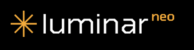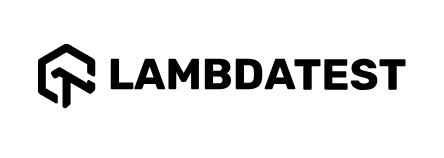Latest Offers
- Show all
- Hottest
- Popular
- Choose category
- All categories
- BD/DVD Software
- Best Selling
- Books & Readings
- Business & Finance
- Computer Utilities
- Computers/Electronics
- Data – Files/ Folder
- Development
- Emails
- Home & Education
- Hosting
- Internet Software
- Multimedia
- Networking
- Office
- PDF Management
- Photography
- Productivity
- Security
- Shopping
- Smartphone Software
- Social Media
- Spring Sale
- Tech
- Travel
- Uncategorized
- VPN
- WordPress
Extra 10% off using the Hostinger coupon code for domain.
Reveal coupon