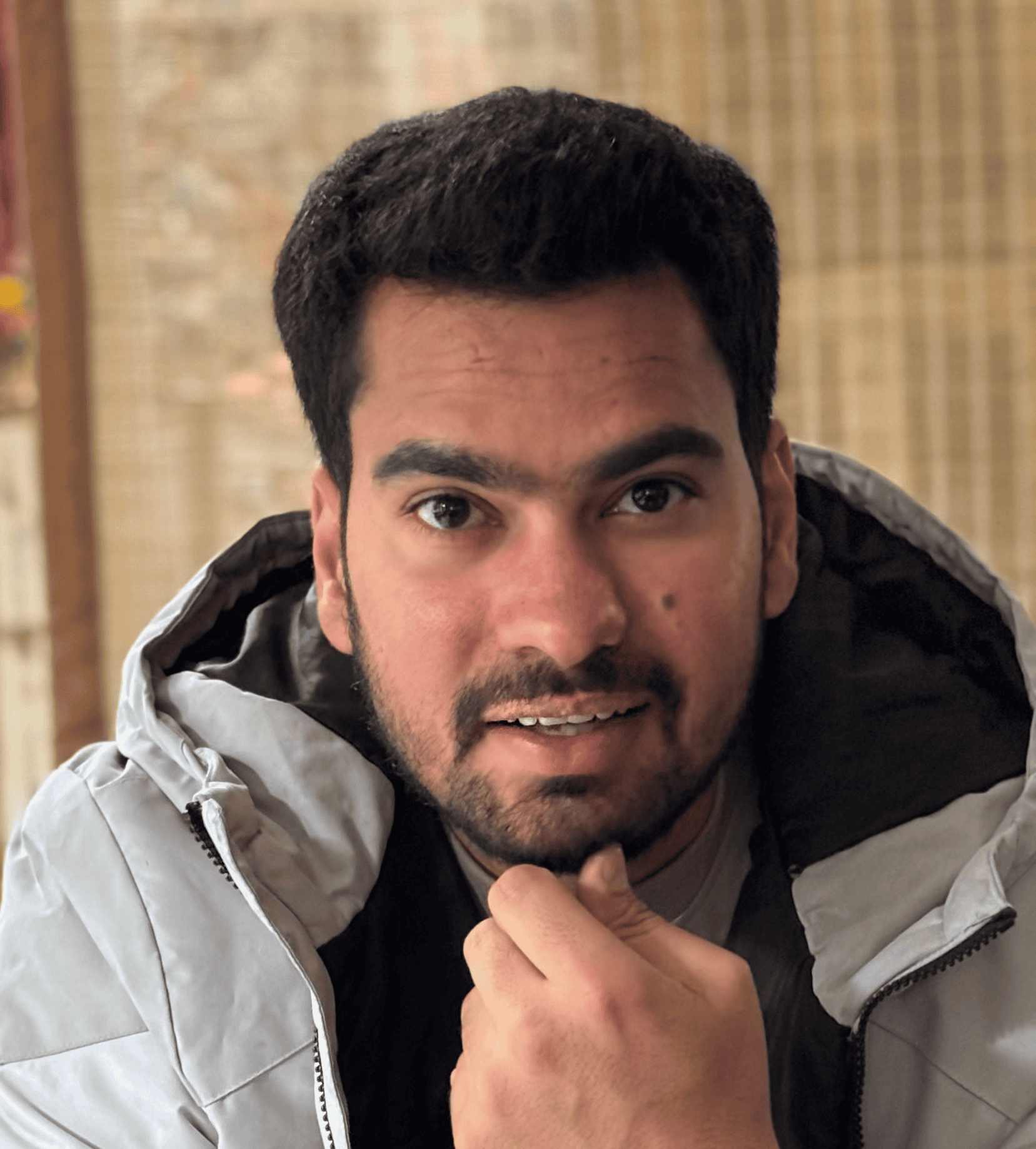- All
- Deals
- Coupons
- Sales
- Expired
About Parallels Desktop
Parallels Desktop is a virtual machine software that runs Windows on MacBook. You can run almost every Windows software on a Mac, such as Microsoft Office, Internet Explorer, Access, Quicken, and QuickBooks.
Parallels Desktop is #1 in its category and has many other features.
Use the latest Parallels 19 coupon code for the best price today!

Parallels Desktop Feature
1. Remote Access
With Parallel Access, you can navigate your Mac from any sMaytphone.
2. Disk Space Optimization
There is an automatic disk. Optimization tool that frees up the storage and runs apps smoothly.
3. Parallels Toolbox
There are 40+ instant tools available to make things faster, such as taking screenshots, cleaning drives, and downloading pictures/ videos.
4. Data Transfer
This is helpful when your 3rd party software is not compatible with a MacBook. You can simply. Transfer all your application's data from Windows to Mac in just one click.
5. Installation Tuning
You can install the software based on your core requirements. There are multiple options, such as Gaming, software development, software testing, designing, or for other productivity.
Steps to Activate the latest Parallels Desktop Discount Code
- Choose the plan you want to purchase on this website's page and click the offer button.
- Copy the promo code that appears on the pop-up window.
- On the next tab, the official website opens.
- Confirm the plans & subscription and proceed to the payment page. Paste the coupon code in the coupon box.
Pros/ Cons of Parallels Desktop
- Easy to Install
- Multiple Integration Options
- Great Performance & Compatibility
- Advanced Features
- Pricey
- Limited Gaming Support
You can contact the support team using this link and follow them on social media: Facebook, Twitter, LinkedIn, and YouTube.
FAQs for Parallels
⭐️ What is the best available deal for the Parallels edition?
There are Pro and business plans for Mac. You can save up to 25% on all these plans.
⭐️ Is there a student discount for Parallels Desktop?
Yes, Parallels offers a special discount for students and faculty members.
⭐️ Is there a discount for upgrading to the latest version of Parallels Desktop?
Yes, Parallels offers special offers to upgrade to the latest edition.
⭐️ Is there a free trial of Parallels Desktop available?
Yes, Parallels offers a free 14-day trial with full feature access.
parallels student discount, parallels coupon reddit, parallels price