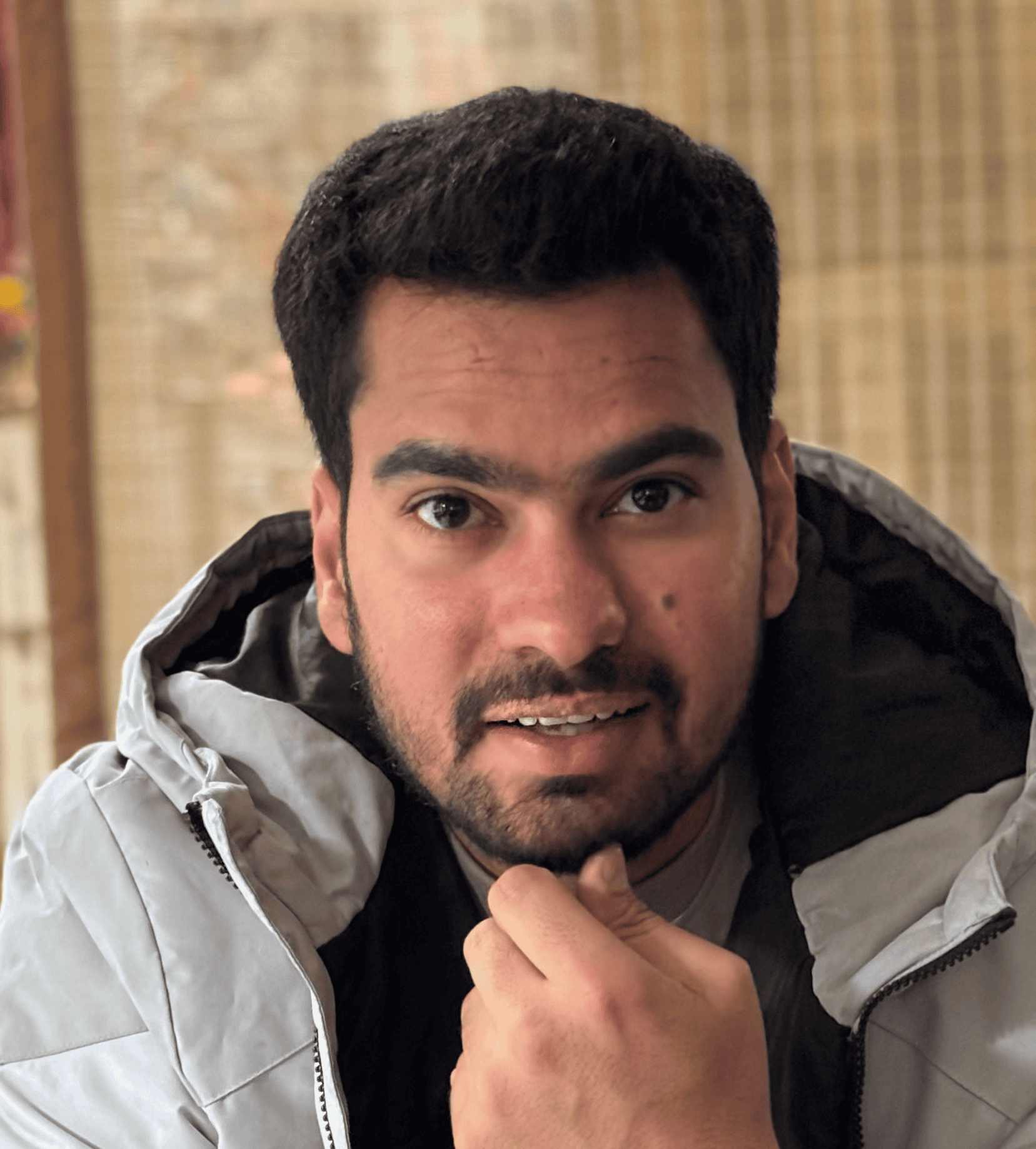- All
- Deals
- Coupons
- Sales
- Expired
About PDF Replacer
Although it is a convenient means of transmitting material, PDF is notoriously difficult to edit. It can be a pain if you have to change a few lines or replace some text in a Pdf document, particularly if you have to do so in many PDFs.
For Windows computers, PDF Replacer is a text substitution program for PDF files. This program makes it simple to alter one or more words, phrases, or even whole sentences in several PDF files to a new string of text, with or without formatting changes.
PDF Replacer also includes page skills and abilities, making it easy to replace just certain pages rather than the whole PDF file when this is the case.
PDF Replacer also lets you change several words at once across all of your PDF files; it supports several file types.
The PDF Replacer supports PDFs written in more than 50 languages from almost every country, including English, German, and French.
Features
PDF Sensitive Word Replacement
If your PDF file includes confidential information, you may replace it with a "*" or a space using PDF Replacer.
Modify PDFs by changing the names of many people or brands at once
To change a title or brand name across all of your PDFs, for instance, you put the old identity in the Find box, the new moniker in the Replacement With area, and then select the "Replace Now" button.
Alter the time and date of a bunch of PDFs at once
PDF Replacer also simplifies existing PDFs with new information, such as the current date and time.
After entering the previous date and time information in the Find box, you may update the file by entering the new time and date in the Replace With box and clicking the Replace button.
Remove multiple instances of a word or phrase from PDFs.
Begin the task by entering a word or phrase in the "Find" text box and leaving the "Replace With" text field empty.
Colorize PDF Text
To change the color of the text, visit the "Setting" window's "Text Color" option and click on it. Similar terms may be entered into the "Find" and "Replace With" lists to alter the background color without changing the text itself.
FAQs for PDF Replacer
What is the typical cost of the PDF Replacer discount voucher?
It is possible to reduce expenses by 10%.
To maximise my discounts, where should I enter my PDF Replacer discount code during the checkout process?
The discount code would be copied to your clipboard when you press the button.
Where can I insert the promo code I received from PDF Replacer?
To redeem your special deal, click the button and then paste the coupon into the box that appears.
Related Articles: WinZip PDF, Tipard PDF